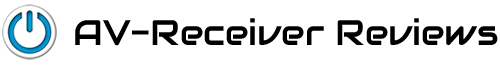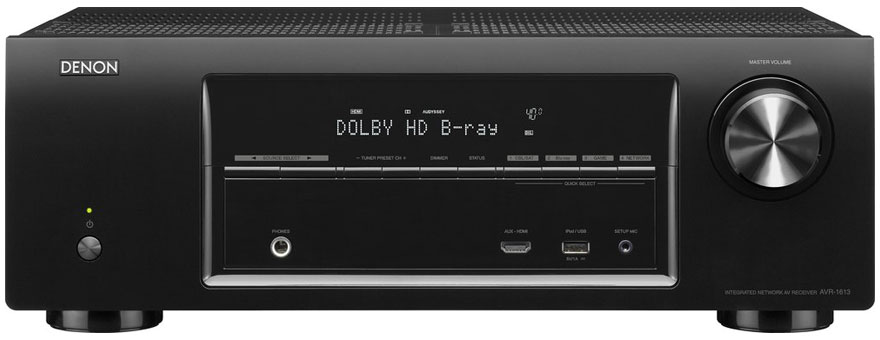Just about any component of a home theater system should last more than a couple years before there is a serious need to buy a new one. Even a long period of time, these components may still be working and it might be a waste of money to consider buying a new model unless the features are very tempting. It is important to make sure that these features are really worthwhile because certain components like HDTVs can be really pricy. But if you have a home theater system that only consists of an HDTV and Blu-ray player and you want to provide some form of internet connectivity for Internet radio or network streaming, do not replace your HDTV or Blu-ray player for something with that feature unless you like the other features of the component. Adding an AV receiver like the Denon AVR-1613 will not only provide online connectivity but it can boost the overall audio quality of your home theater system as well.
Design
AV receivers are the bulkier components of a home theater system compared to other components. Weighing 18 pounds, this large component won’t get any points for sleekness but the Denon AVR-1613 is a durable beast. The bottom chassis features mounted power transformers that eliminate vibrations when sound is being processed. This design choice was specifically made to boost the audio quality.
Since the Denon AVR-1613 is so heavy, moving the AV receiver just to get access to the rear inputs can be a real pain. This is why some important ports like the HDMI and USB ports had to be placed on the front of the AV receiver for easier access. There is also a headphone jack as well as a mic jack for calibration purposes.
Like other models in the consumer series of Denon AV receivers, the AVR-1613 only features a single knob for adjusting the master volume while the input source can be selected by pressing the buttons on the front of the AV receiver. There are four customizable buttons on the front panel too so you can set them to convenient functions that you would normally have to set on the GUI.
Four additional HDMI inputs and a single HDMI output are located on the back of the AV receiver. Denon labels every HDMI port suggesting that the connected devices should be stationary as part of the home theater system. The labels are meant to guide people that are new to AV receivers so enthusiasts can go on ahead to try different setups such as adding multiple gaming consoles. The front HDMI port is more suitable for devices that you plug occasionally like smartphones, digital cameras and camcorders.
Below is the back panel layout. Click on image to enlarge for a clearer view.
Features
The Denon AVR-1613 is ready to connect to the growing number of 3D-enabled components like 3D HDTVs and 3D Blu-ray players. The 3D pass-through technology that is present in every HDMI port makes this possible and the x.v.Color and Deep Color support contribute to the image quality at 1080p.
Audio features continue to be a strong point for Denon AV receivers and the AVR-1613 strikes a pleasant balance between price and audio technologies. Because Blu-ray titles are becoming more popular, it only makes sense to have the DTS-HD and Dolby TrueHD supported. There are five 75-watt channels powered by discrete circuits in order to provide a good-sounding 5.1-channel experience.
Audyssey audio technologies further improve the audio quality which is great for audiophiles that care about adjusting equalizers. But even if you are not into tinkering with audio settings, the Audyssey Dynamic Volume automatically adjusts the volume to the best level. It is also possible to reduce the volume to lower levels because the Audyssey DynamicEQ makes sure that the surround effects can still be heard. Finally, Audyssey MultEQ intelligently analyzes environment and properties of the speakers so the proper speaker adjustments are applied.
Properly adjusted speakers should improve the sound quality across a variety of devices. But for portable audio devices with limited memory, the audio quality might still not be up to par because of the low quality of compressed audio files like MP3s that could be stored there. It is normal to have low-quality MP3s in an audio player because they take up less space and the overall quality is still exceptional for average earphones. But for a 5.1-channel sound system, some enhancements had to be made and the Denon AVR-1613 provides a very useful Compressed Audio Restorer which restores some of the lost details caused by heavy MP3 compression. If you have an iPod, iPad, iPhone or other device that can be connected to a USB cable, the AVR-1613 provides a USB port specifically for those devices for easy digital music playback.
Once you made the proper HDMI connections to the Denon AVR-1613 and switch it on, you can use the Setup Assistant feature to get stated very quickly. The user interface is clean and the text is large enough to easily breeze through the menus. A good navigational experience is important especially if the component features networking capabilities.
The AVR-1613 is one of those components that have an Ethernet port on the back so you can connect it to your home router. Once the connection is established, you can stream media files from other networked devices like PCs, laptops and other DLNA 1.5-certified computers running Windows 7 or 8. Apple users with the latest iPad, iPhone and iPod Touch models can use the AirPlay functionality to stream music from iTunes wirelessly. Finally, you can connect to SiriusXM Internet Radio and Pandora if you prefer to listen to random music stations online.
Bottom Line
With a $399 price tag and 2-year warranty, the Denon AVR-1613 is a nice investment if you need the extra audio features and networking features. Compared to the other 2012 models, the AVR-1613 is the cheapest AV receiver that supports AirPlay. In 2011, only the AVR-1912 high-end model had AirPlay functionality so the Denon AVR-1613 actually looks more like a budget model if you factor in those extra features.