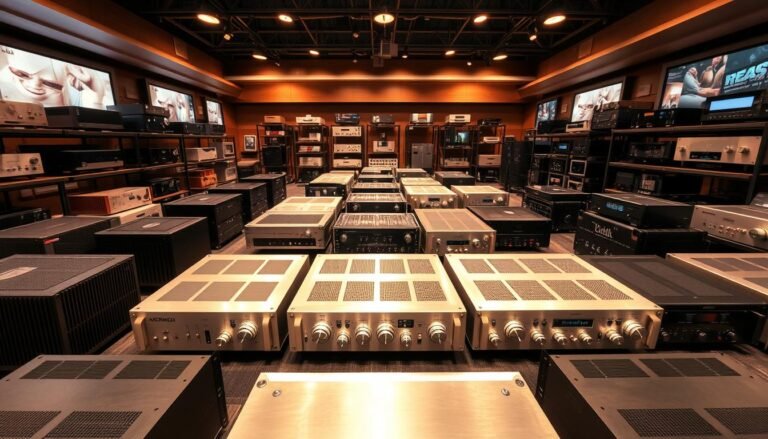Get practical tips that lift audio quality without guesswork. This intro explains a pro rule from Kyle Mathias: aim for roughly 1.5–2× a speaker’s continuous (RMS/AES) rating. That gives about 3 dB of headroom and cuts clipping risk.
Speaker impedance matters. Typical loads are 4, 8, and 16 ohms, and an amp will deliver different watts at each. For example, QSC GXD-series models show higher watts per channel at 4 ohms than at 8 ohms. Picking a bigger model can give safe headroom at 8 ohms.
Underpowered units heat up and clip. Overpowered gear can still damage speakers if driven past their limits. We’ll cover matching channels, inputs, and room needs so your speakers and amp work cleanly together.
Read on for clear steps that protect gear and improve real-world sound.
Start Here: What This Buyer’s Guide Covers and Who It Helps
Good sound begins with matching the right power and load—this guide walks you through that process. It focuses on pairing an amplifier with your speakers by explaining impedance, continuous power ratings, and the headroom you should leave for clean playback.
This is for music lovers, home theater fans, DJs, and small venue owners. You’ll learn which specs matter and how those numbers affect real-world performance and safety.
- Learn to read continuous (RMS/AES) versus peak ratings so you don’t underpower or overdrive your speakers.
- See why impedance changes delivered watts and why leaving ~3 dB of headroom prevents clipping and distortion.
- Understand channel count — from simple stereo setups to 5.1 rigs with a subwoofer — and match the model to your room.
- Get practical tips on inputs for turntables, mixers, and line-level sources so your audio chain stays clean.
Result: a clear process for comparing models, aligning numbers, and picking gear that fits your room and listening habits without guesswork.
How to Choose an Amplifier: The Core Specs That Matter
Giving speakers adequate headroom keeps peaks clean and musical. Focus on real continuous power rather than flashy peak numbers. Continuous ratings (RMS/AES) show what a speaker handles over time.
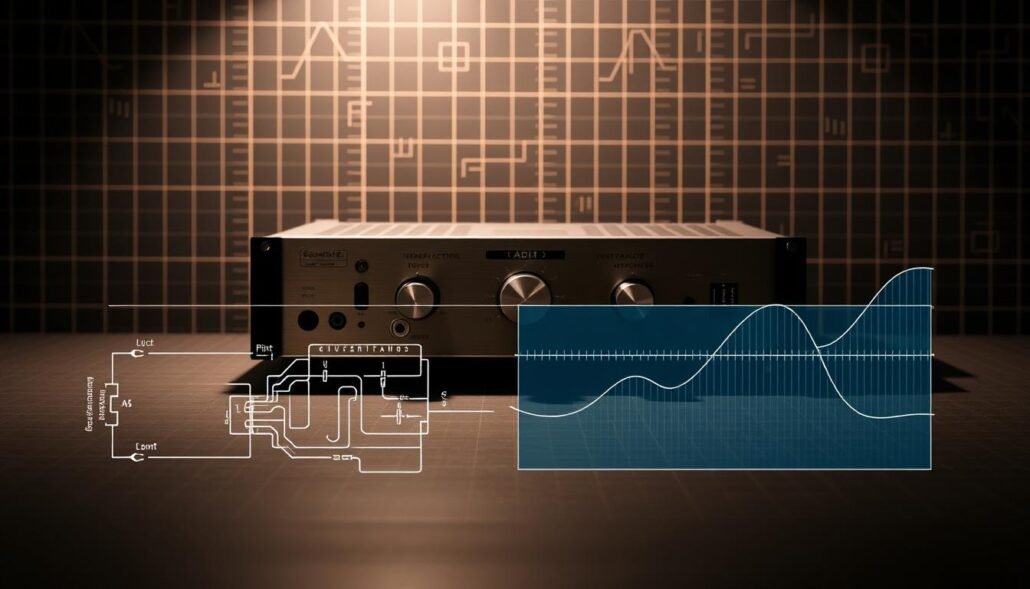
Power and watts: continuous (RMS/AES) versus peak
Continuous watts reflect safe, steady energy. Peak is only for short bursts and should not drive sizing decisions.
Impedance in ohms: matching amp output to speaker impedance
Nominal impedance (4, 8, 16 ohms) changes delivered power. Lower ohms usually mean more available watts from the amp.
Sensitivity and sound quality
Sensitivity affects loudness as much as power. Two speakers at the same watts can sound different based on efficiency.
Headroom and gain structure
Target roughly 1.5–2× a speaker’s continuous rating for about 3 dB of headroom. Maintain conservative gain and level staging from source through amp.
- Read spec sheets: watts per channel at your target ohms.
- Prioritize clean headroom over raw numbers.
- Keep gain staging conservative to avoid clipping and noise.
| Spec | Why it matters | Quick tip |
|---|---|---|
| Continuous watts (RMS) | Real-world handling for sustained playback | Size amp at 1.5–2× speaker RMS |
| Peak watts | Short bursts, not for sizing | Use for context only |
| Impedance (ohms) | Changes amp output and headroom | Match amp specs at your speaker ohms |
Impedance and Power Explained for Real-World Systems
An amplifier’s usable output shifts with speaker load, so ratings matter more than marketing numbers. Many home and PA speakers list nominal impedance as 4, 8, or 16 ohms. Read those labels before matching gear.
Typical speaker impedances: 4, 8, and 16 ohms
Most consumer and pro speakers use 4, 8, or 16 ohms nominal. That number indicates the load the speaker presents to the amp.
Check speaker specs for continuous ratings and ensure the amp is stable at that load.
How power changes with load (4 ohms vs 8 ohms)
Amps often deliver more power at lower impedance. For example, a unit rated 400 W per channel at 8 ohms might give roughly 600 W at 4 ohms.
This extra output raises loudness and heat, so headroom and ventilation matter.
Multiple speakers on one channel
Wiring several speakers alters total impedance. Parallel wiring lowers the load; series wiring raises it.
Lower combined impedance increases current draw and stress on the amp. Verify the amp’s rated output at each ohms value before connecting multiple speakers.
- Plan wiring so each channel stays within the amp’s safe load range.
- Check per-channel and bridged ratings for realistic energy and output expectations.
- Use an amp built for low-impedance stability when running many speakers from one channel.
| Item | Effect | Quick action |
|---|---|---|
| 4 ohms | Higher amp output, more heat | Confirm amp stability and cooling |
| 8 ohms | Balanced output and heat | Standard matching for many speakers |
| Multiple speakers | Combined load changes current draw | Calculate series/parallel result before wiring |
Step-by-Step: Match an Amp to Your Speakers
Start with clear specs. First, list each speaker’s continuous (RMS/AES) power and nominal impedance from the spec sheet.
Use a simple rule: target an amp that delivers about 1.5–2× the speaker’s continuous rating at the speaker’s nominal ohms. That gives roughly 3 dB of headroom for musical peaks.
Practical pairing steps
- Find speaker continuous rating and nominal impedance.
- Select an amp that provides 1.5–2× that rating at the target ohms.
- For stereo, pick a two-channel amp sized per channel.
- Verify watts per channel at the intended impedance; 4 ohms and 8 ohms often differ widely.
- Keep levels conservative; pull back if you hear strain or harshness.
Risks: underpowered vs overpowered
Underpowered gear clips earlier. Clipping flattens transients and heats voice coils, which shortens speaker life and raises distortion.
Overpowered systems are not automatically unsafe. But driving a speaker past its thermal or mechanical limits will still cause damage. Apply this rule whenever you add channels or zones so each speaker keeps proper headroom without wasted capacity.
| Step | Action | Quick result |
|---|---|---|
| Identify specs | Read RMS/AES and ohms | Accurate sizing baseline |
| Scale amp | Pick 1.5–2× speaker rating | ~3 dB headroom for peaks |
| Verify per-channel | Check watts at target impedance | Realistic output and heat expectations |
Channels, Inputs, and System Layout for Your Room
The number of channels you need depends on speaker layout, source types, and future growth.
Plan channels by function. Stereo setups require two channels. A 5.1 layout typically needs six channels (five speakers plus one subwoofer) unless the sub is powered. Match each channel to the speaker it will drive so routing stays clear.
Input signal and voltage level
Label each input by source: turntables almost always need a phono preamp stage and extra gain. Line-level players and mixers feed standard inputs and expected voltage ranges.
Watch signal flow. Mismatched voltage or connector types creates noise or weak output at the speakers. Confirm the mixer’s output levels and connector style before final wiring.
Room planning and cable runs
In a 300 sq ft basement with 7 ft ceilings, run conduit for mic lines, line-level cords, RCA, and HDMI. Label paths and leave pull strings for future cables.
- Count channels carefully: two for stereo, six for 5.1 (unless using a powered subwoofer).
- Match each channel to its speaker and intended signal.
- Use powered PA speakers for loud parties to protect vintage gear and get higher SPL without extra amp stress.
Quick layout checklist
| Item | Action | Benefit |
|---|---|---|
| Mixer outputs | Verify voltage and connector | Clean gain staging |
| Conduit runs | Label and leave slack | Easy future expansion |
| Speaker choice | Assign per channel | Reliable output and flexibility |
Result: A tidy plan that keeps audio signals clean, lets you expand later, and saves a classic amp from party wear.
Advanced Notes That Can Affect Sound Quality
A clean signal path starts with sensible level settings at each stage of your system.

Gain staging from source through the power stage
Set each device so it passes a strong, clean signal without clipping the next stage.
Watch input trim and master levels on mixers and interfaces. Keep peaks away from the red and preserve headroom.
DC offset and input offset: why zero volts can still matter
Removing coupling capacitors can let DC pass. 0 V is still DC, and small input offsets in each stage can shift the output baseline.
Persistent DC at the speaker output can stress drivers and shorten life. If you suspect offset, have the amplifier checked before heavy use.
- Maintain voltage margins. Avoid running any stage at its maximum so distortion stays low and dynamics remain intact.
- Short, shielded runs for low-level inputs reduce interference before the amp adds gain.
- Check trims on mixers and interfaces so peaks never overload the amplifier’s input stage.
- If hiss or harshness appears, revisit level staging first—it’s often the fastest fix for better quality.
| Issue | Cause | Quick fix |
|---|---|---|
| Noise or hiss | Too little gain early, noisy source | Raise preamp level, shorten cable runs |
| DC at output | Failed coupling caps or input offset | Measure and service the amplifier |
| Clipping and distortion | Stage driven into red | Lower master or input trim, add headroom |
| Driver stress | Persistent DC or overvoltage | Verify voltage margins, then test output |
Quick Buyer’s Checklist: Choose Amplifier with Confidence
A short buyer’s checklist speeds confident decisions and prevents costly mistakes.
Verify speaker impedance and continuous power (RMS/AES). Check each speaker’s nominal ohms and its RMS rating. Use those numbers as the baseline for sizing any amp.
Confirm amplifier watts per channel at your target ohms
Note: amps often list higher watts at 4 ohms than at 8 ohms. Match the amp’s rating at the speaker’s nominal impedance so the expected output is realistic.
Ensure adequate headroom without exceeding speaker limits
Apply the 1.5–2× rule: aim for roughly 1.5–2× the speaker’s RMS rating for about 3 dB of headroom. That reduces clipping risk while keeping thermal stress in check.
Match channels, inputs, and outputs to your system design
Stereo needs two channels; a 5.1 layout usually needs six unless the sub is powered. Confirm input types and voltage ranges for phono, line-level, and mixer sources so level staging stays clean.
- Verify speaker impedance and RMS power for each speaker.
- Confirm watts per channel at the speaker’s ohms rating.
- Apply 1.5–2× the speaker RMS for safe headroom.
- Match channel count and input voltage ranges to your system.
- Reduce levels immediately if you hear strain or grit—this is a sign of distortion.
| Check | Why it matters | Quick action |
|---|---|---|
| Speaker RMS & impedance | Base for correct amp sizing and safe load | Read spec sheet, note ohms and watts |
| Watts per channel at target ohms | Realistic output, heat and headroom differ by ohms | Match amp rating at your speaker ohms |
| Channels & inputs | Ensures routing, level control, and expansion | Count speakers, confirm input types and voltage |
Conclusion
Get the numbers right and your sound system will run cleaner, cooler, and longer.
Size an amp at about 1.5–2× a speaker’s continuous rating. That gives needed headroom and cuts clipping risk.
Respect nominal impedance (4, 8, 16 ohms), confirm watts per channel at your target load, and plan channels and inputs so routing stays simple.
Keep gain staging tidy and watch DC offset and voltage at every stage. This preserves clarity and limits distortion over time.
For occasional high SPL, a powered PA or powered subwoofer can deliver the extra energy without stressing vintage gear. Use realistic specs and a clear process; the right balance of power, channels, and good practices will lift sound quality and protect your speakers.