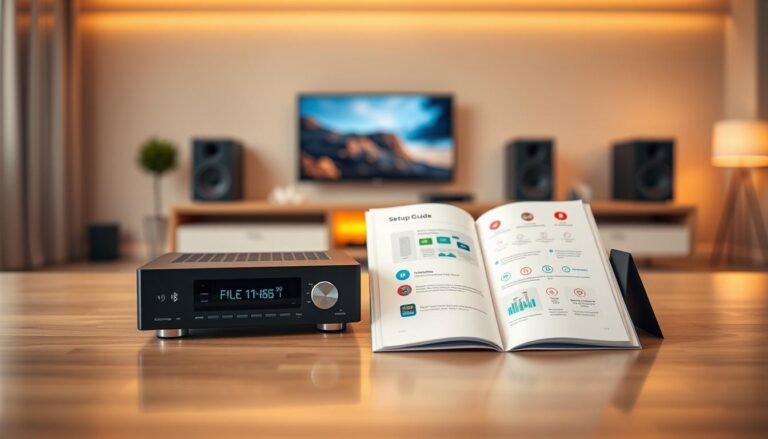Quick overview: This guide shows what real value looks like at a modest price point. You’ll see how modern receivers deliver 8K-ready HDMI, Dolby Atmos decoding, and solid streaming support without flagship costs.
Who this helps: If you want a compact home theater that punches above its price, this guide compares practical features and power for small to medium rooms. We focus on useful specs so you can match a unit to your speakers and TV.
Expect clear notes on video and audio formats, HDMI routing, and setup tips that save time. We also highlight standout models and refurbished products that add warranty-backed value.
What you’ll learn: Which receiver models give the most usable features, where to prioritize inputs and outputs, and how to get great sound quickly with budget speakers. Use this to decide whether to buy now or aim for the next tier.
Why an AV receiver still matters for home theater in the present
Today’s receivers unify multiple devices, deliver cinematic decoding, and keep your system flexible for future upgrades.
A central hub for sound and video. A receiver lets you switch HDMI sources cleanly and route one signal to the TV while feeding speakers and a subwoofer. This cuts cable clutter and makes daily control much simpler.
Designed for immersive audio. Built-in decoding for Dolby Atmos and DTS:X gives you true multichannel processing that most TVs and soundbars can’t match. The amplifier section is tuned to drive speakers with better dynamics and headroom.
- Centralized HDMI switching expands inputs for game consoles and streaming boxes.
- Dedicated speaker terminals and subwoofer outputs deliver fuller bass in small rooms.
- Legacy and phono support keep older gear usable as your system evolves.
- Firmware updates and standards support lengthen useful life compared with one-box solutions.
Experienced testers note models like the Onkyo TX‑NR6100 as examples of balanced movie and TV performance with strong streaming suites. For mixed households, a receiver gives the flexibility and everyday ease that keeps a living room system working well for years.
Editor’s quick picks for value under $500
This short list focuses on units that give daily value: solid HDMI switching, decent amplification, and usable Atmos support.
Onkyo TX‑SR3100 — Best overall budget pick. The receiver offers 5.2 channels with about 80 W per channel. It decodes Dolby Atmos and DTS:X and includes 8K video features. Expect this model near $400, which covers essentials for a compact theater.
Pioneer VSX‑535 — Best for Dolby Atmos on a tight budget. This entry-level option adds object‑based surround for small rooms. It costs less than many rivals, though it has limits in power and HDMI bandwidth compared with higher-tier units.
Denon AVR‑S950H (refurb) — Stretch refurb pick. A refurbished unit can add eARC, Dolby Atmos height virtualization, and Audyssey MultEQ room tuning. Authorized sellers often include a one‑year refurb warranty, which makes this model a strong value choice if you want extra features without full retail price.
- All three picks focus on practical HDMI switching and decoding you will use daily.
- Check input counts and presence of eARC if your TV is the primary source.
- They provide a clear upgrade path if you add a sub or more speakers later.
- Always confirm refurb terms and included setup accessories before purchase.
Best AV-receivers under $500: who this roundup is for
This roundup focuses on people who need compact, sensible home theater gear that fits small spaces and tight budgets.
We target shoppers setting up a system in apartments or small rooms where space and every dollar count. Entry-level Denon models like the AVR‑S670H and S770H suit small-to-medium living rooms with 8K-capable hdmi inputs and practical power delivery.
Apartment dwellers and small rooms
Compact speakers pair well with modest amplification. These receivers keep bass under control and make placement easier in tight layouts.
Practical input counts mean you can plug in a streaming stick, console, and Blu‑ray player without swapping cables.
Gamers weighing HDMI features vs price
Gamers should decide which HDMI features they need now and which can wait. Some models offer 8K passthrough and low‑latency modes, while others focus on core performance.
- Ideal for replacing an aging receiver when you want simple switching and real multichannel sound.
- Prioritize clean amplification and room‑friendly speaker placement over extra channels.
- Check for at least one sub output if you plan to add bass later.
Onkyo TX‑SR3100 review: 5.2CH 8K video features for around $400
The TX‑SR3100 is a practical entry point for a compact home theater system. It combines a 5.2‑channel amp with modern HDMI video handling. The unit targets rooms where clean features and simple setup matter more than extreme power.
Key specs and connectivity
Power: 80W per channel into a 5.2 layout. It decodes Dolby Atmos and Atmos DTS:X tracks for object‑based sound. On the video side, it supports current 8K HDMI standards and a sensible number of HDMI inputs for a console, streamer, and disc player.
Strengths and trade‑offs
- Strengths: straightforward setup, reliable day‑to‑day operation, and decoding that suits streaming content.
- Trade‑offs: limited HDMI inputs versus midrange units and modest headroom for very large rooms.
- Expect a single subwoofer output and basic bass controls that match compact subs and bookshelf speakers.
At its price point, the TX‑SR3100 proves a solid choice for small rooms and first‑time buyers who want modern video and practical inputs without extras that raise cost.
Pioneer VSX‑535 and VSX‑585: what you gain and give up at $379-$499
These Pioneer units trade some expansion and raw power for practical Atmos playback and current HDMI upgrades.
Dolby Atmos on a budget: Both the VSX‑535 ($379) and VSX‑585 ($499) decode Dolby Atmos and Atmos DTS:X material. They provide sensible channel counts aimed at small setups and modest power delivery that pairs well with efficient bookshelf speakers.
What to expect from HDMI and inputs. HDMI covers core needs and recent video tweaks, but you may find fewer inputs and narrower bandwidth than higher‑tier models. That limits expansion for many simultaneous sources or high‑bandwidth gaming pipelines.
Who should choose Pioneer’s entry models
If you listen in a compact room at moderate levels, these receivers offer strong value. They work best when streaming and TV are primary sources and you plan careful speaker placement and sub integration.
- Good fit: budget‑minded listeners who want immersive sound and will pair the unit with efficient speakers.
- Less ideal: owners of large, power‑hungry speakers or those needing many HDMI inputs and high current delivery for loud listening.
- Practical tip: saving on the receiver can free funds for better speakers or a subwoofer, which often yields larger audible gains.
Stretch pick via refurb: Denon AVR‑S950H with eARC and Atmos virtualization
A quality refurbished Denon can add modern TV‑centric features without the new‑unit premium.
The Denon AVR‑S950H refurbished units commonly include eARC, Dolby Atmos height virtualization, and Audyssey MultEQ. Authorized sellers usually add a one‑year warranty, which gives useful protection at a lower price.
Audyssey room correction vs manual tuning
Audyssey MultEQ provides a baseline room correction that often cleans up midrange clarity and tames bass in small, reflective rooms.
After running MultEQ, manual tweaks to crossover settings, levels, and sub integration can refine results at your main seat. These manual steps are simple but important for smooth response.
Refurb warranty and what to check before buying
Confirm that the microphone, remote, and setup guides are included. These items are crucial for running room correction and everyday control.
- Connectivity: Expect a sensible set of HDMI inputs and at least one eARC output for TV‑first setups.
- Compatibility: HDCP 2.3 support helps with newer protected content even if full HDMI 2.1 gaming bandwidth is missing.
- Warranty: One‑year refurb support is common; verify return windows and testing procedures.
| Feature | What it gives | Why it matters |
|---|---|---|
| eARC | High‑bandwidth TV audio passthrough | Keeps lossless formats or multichannel audio from TV sources |
| Audyssey MultEQ | Automatic room correction | Improves clarity and bass integration for small rooms |
| Dolby Atmos virtualization | Virtual height effects | Adds 3D sense without extra speakers |
| HDMI / HDCP 2.3 | Multiple inputs and protected content support | Handles common streamers, consoles, and disc players |
HDMI 2.1, 8K passthrough, and 4K/120: what truly matters under $500
Focus on usable connections, not marketing badges. For most small-to-medium rooms, reliable switching and a clear eARC path to the TV make daily use easier than raw bandwidth claims.
Inputs, bandwidth, and HDCP 2.3 explained without the hype
Count your sources. Affordable Denon models like the AVR‑S670H and S770H offer six hdmi inputs and 8K-capable ports aimed at compact systems.
Know the limits. The Denon AVR‑S950H adds HDCP 2.3 and eARC but does not deliver full hdmi 2.1 bandwidth for 4K/120 gaming across all ports.
- If 4K/120 gaming is a priority, choose a model that explicitly lists 4K/120 and VRR support.
- HDCP 2.3 helps with protected video content but isn’t proof of gaming-grade throughput.
- For TV-first setups, eARC on the receiver ensures lossless multichannel audio returns from the TV.
- Many entry units give a single higher-bandwidth port; that is fine if you have one next-gen console.
| Topic | Typical budget behavior | What to check |
|---|---|---|
| Port count | 4–6 hdmi inputs on many models | Match to streamer, console, disc player + one spare |
| 8K/hdmi 2.1 labels | Selective feature support; often limited bandwidth | Look for explicit 4K/120 or 48 Gbps notes |
| eARC & HDCP | Often present on Denon refurb and mid-tier units | Ensure eARC pass-through and HDCP 2.3 for newer sources |
Dolby Atmos and DTS:X on a budget: real height, virtual height, or none?
Cinematic overhead cues are possible on entry-level gear, but your room and speaker choices shape the outcome.
Models like the Pioneer VSX‑535/585 and Onkyo TX‑SR3100 decode dolby atmos and atmos dts:x so the processing is there. That gives you the option to add height channels later if the room allows.
Virtualization vs bouncing speakers vs true height channels
True height channels (in‑ceiling or up‑firing modules) usually sound most convincing. They need proper placement and a forgiving ceiling to shine.
Up‑firing or “bouncing” speakers rely on ceiling reflectivity. In low or absorptive rooms, results can be weak or uneven.
Virtual height processing—found on select Denon models—creates a raised soundstage without extra wiring. For apartment dwellers, this often beats the hassle of drilling or running cable.
Headphone Atmos: when it makes sense
Object‑based headphone rendering maps overhead cues with HRTF processing. It’s handy for late‑night listening and small rooms where extended surround speaker runs are impractical.
- Start with a solid 5.1 surround base; good speaker placement and sub integration usually give the biggest gains.
- If your receiver supports Dolby Atmos Height Virtualization or DTS Virtual:X, test virtualization before adding hardware.
- Remember: content varies — some mixes emphasize overhead effects more than others, so expectations should stay realistic.
Room correction at this price: YPAO, Audyssey MultEQ, and Dirac mentions
Automatic room tuning can fix many playback issues that raw speaker setup often misses.
What entry-level systems do well. Audyssey MultEQ (the Denon AVR‑S950H uses MultEQ, not XT32) and Yamaha’s YPAO smooth frequency response, match levels, and set delays quickly. These corrections often make dialog clearer and tighten bass in reflective small rooms.
What they don’t fix — and what to do next
Auto tools cannot fully cure poor placement or severe room modes. Expect limited filter resolution compared with premium solutions like Dirac Live on higher‑end models such as the Onkyo TX‑RZ50.
Forums and testers agree: run the auto calibration, then manually confirm crossover points, sub polarity, and speaker sizes. Use multiple mic positions when supported, but avoid seats right in corners.
- Quick wins: level mismatches, distance timing, and basic EQ are usually fixed.
- Limits: deep nulls and strong standing waves need placement or acoustic treatment.
- Tip: treat calibration as a starting point, not a final fix.
| System | Typical capability | Practical note |
|---|---|---|
| Audyssey MultEQ | Smooths mid/high response and improves bass integration | Intuitive setup on many Denon models; good for living rooms |
| YPAO | Quick level and EQ correction | Effective for basic tuning; results vary with mic placement |
| Dirac Live | Higher-resolution correction and room mode control | Requires careful measurement and more setup time |
Power, channels, and speaker matching in small to medium rooms
Good pairing of amplifier output and speaker efficiency makes a compact listening space sound larger than it is.
Practical power matters more than flashy channel counts. The Onkyo TX‑SR3100’s 80 W per channel across a 5.2 layout fits small‑to‑medium rooms and efficient speakers. Budget Pioneer models give modest power that pairs well with compact setups. Denon’s S‑series aims similarly at everyday living rooms.
Match sensitivity. Efficient speakers (about 88 dB+ @1W/1m) use modest power most effectively. Add a properly integrated subwoofer to offload bass from the mains and improve clarity.
- More channels add flexibility for height or surrounds but don’t replace clean amplification.
- Look for stable outputs and honest two‑channel power ratings rather than peak claims.
- Plan wiring and placement early—short, symmetrical runs reduce imbalances and reflections.
| Item | Typical spec | Why it matters |
|---|---|---|
| Power per channel | 70–100 W (useful) | Provides headroom for dynamic movie peaks |
| Channels | 5.1–7.2 common | Flexibility for heights/back surrounds |
| Speaker sensitivity | 88 dB+ preferred | Makes modest amps sound louder and cleaner |
| Subwoofer | Dedicated output | Improves bass control and sound clarity |
For most small rooms, sensible power, correct speaker match, and tidy placement will yield better sound than chasing extra channels you won’t use.
Analog, legacy inputs, and turntable support: what to look for
If you own vinyl, cassettes, or older game consoles, check whether a receiver keeps the right analog paths and grounding.
Phono inputs vs external preamps:
Some models, like the Onkyo TX‑NR6100, include a dedicated phono input to handle turntables without a built‑in preamp. That saves you from buying an external preamp and avoids extra cables.
If your turntable lacks an onboard stage, plan to add a preamp and route it to a line input. When using an external preamp, connect to a line‑level jack and turn off duplicate processing to reduce noise.
Hooking up cassettes, classic consoles, and scalers:
Many budget receivers still offer RCA analog inputs for tape decks, LaserDisc players, and older game systems like Wii or PS2. Legacy video, however, often needs conversion; use a scaler (DVDO iScan HD+) or connect the source directly to your TV if the receiver won’t pass composite/component video.
- Verify back‑panel photos and spec sheets — some modern units drop legacy jacks after years of change.
- For vintage gear that’s lasted years, check grounds and cables to avoid hum or interference.
- If your TV handles most HDMI sources, an eARC‑equipped receiver can still pull multichannel audio back into your speaker system.
- Label and assign inputs so older devices map logically and don’t clutter the remote.
| Source | Typical connection | Tip |
|---|---|---|
| Turntable (no preamp) | Phono input | Prefer receiver with dedicated phono or add external preamp |
| Cassette / tape deck | RCA line input | Use record/play loops if available for dubbing |
| Legacy video (LaserDisc) | Composite/component or scaler | Use DVDO or TV input when receiver lacks analog video pass |
Gaming priorities: low‑latency video, 4K/120, VRR, and console compatibility
Latency, frame rate, and HDMI port layout matter more than marketing badges when building a console‑first system.
Straight facts: The Sony STR‑AN1000 includes HDMI 2.1 with 4K/120Hz and gaming calibration aimed at low lag. The Onkyo TX‑NR6100 offers multiple 8K‑capable hdmi inputs and 4K/120 compatibility on select ports.
Many budget options do not provide full 4K/120 pipelines across all ports. Denon S670H and S770H are marketed as 8K‑ready with six HDMI inputs, but verify per‑port capabilities before you buy.
- Prioritize explicit 4K/120 and VRR support on the listed hdmi inputs to avoid surprises.
- If a receiver lacks full per‑port bandwidth, connect consoles to the TV and use eARC to return multichannel audio.
- Keep firmware current and use certified Ultra High Speed HDMI cables for long runs and stable handshakes.
| Topic | Practical note | Why it matters |
|---|---|---|
| Single 4K/120 input | Common on midrange models | OK for one next‑gen console |
| Multiple high‑bandwidth inputs | Found on higher tier models | Needed for two consoles + streamer |
| Low‑latency modes | Game‑focused processing | Improves responsiveness in fast titles |
Streaming and control: Bluetooth, AirPlay, Chromecast, and voice assistants
How you stream music daily should steer which receiver features you prioritize.
Look for native streaming support. The Onkyo TX‑NR6100 ships with Google Cast, DTS Play‑Fi, Spotify Connect, Sonos, AirPlay, and Bluetooth. That makes the unit ready to play once connected.
The Onkyo TX‑RZ50 adds voice assistant integration with Google Assistant and Amazon Alexa for hands‑free volume and input changes. Voice helps in busy homes, but app control still moves sources fastest.
- Bluetooth is handy, but AirPlay and Chromecast give more stable streaming and better audio quality for regular listening.
- If you use Spotify Connect or Play‑Fi, native support avoids extra hubs and improves day‑to‑day reliability.
- For multiroom setups, prefer AirPlay multi‑room or Sonos compatibility to sync playback across the home.
- Wired Ethernet improves reliability for high‑bitrate audio when Wi‑Fi is crowded.
- Privacy‑minded users can disable voice assistants and rely on remote and app control while keeping rich streaming support.
New vs refurbished under $500: price range, warranties, and reliability
Choosing between a new unit and a refurbished one means balancing the newest inputs and longer support against immediate value and tested reliability.
Refurbished products can deliver features found on higher‑tier models for about the same price as new entry units. The Denon AVR‑S950H refurbished listings from authorized dealers often include a one‑year warranty, which improves reliability and buyer confidence.
Prioritize authorized refurb sellers that document return windows and warranty terms. Accessories4Less and similar outlets commonly list refurb models with clear support details—check that the calibration mic, remote, and antennas are included.
New models like the Denon S670H and S770H sit above this price point at MSRP but show where entry‑level pricing is trending. New units often offer longer manufacturer support and the latest inputs and outputs.
- Refurbs: often more features for the same price range; inspect warranty and included accessories.
- New: stronger long‑term support, full warranty, and guaranteed availability of firmware updates.
- Reliability: authorized refurb channels test and replace worn parts; resale and support histories help predict longevity.
- Budget view: factor in cables, speaker upgrades, and any missing accessories rather than focusing only on sticker price.
| Option | Typical advantage | What to verify |
|---|---|---|
| Refurbished | More features at lower price | Warranty length, included mic/remote, authorized seller |
| New | Latest inputs/outputs and manufacturer support | Firmware support duration, return policy, MSRP vs sale price |
| Decision factor | Short‑term savings vs long‑term support | How many years you plan to keep the receiver |
Final thought: either route can be smart. Match the specific model and offer to your risk tolerance, required inputs and outputs, and how many years of support you expect to need.
Setup and calibration tips to get better sound on day one
Spend a little time aligning speakers and running calibration and you’ll hear a big difference right away.

Speaker placement for tight spaces
Start with symmetrical placement. Keep the tweeters at ear height for the main seat whenever possible.
Toe‑in front speakers slightly toward the listening position. Small shifts often improve imaging more than extra gear.
For the subwoofer, avoid sticking it in a corner if the bass sounds boomy. Use the “sub crawl”—listen around the floor to find the smoothest spot before locking it in.
Running auto‑cal right and when to tweak manually
Run the receiver’s auto tool (Audyssey MultEQ or Yamaha YPAO) with the mic at seated ear height on a stable stand. Avoid positions too close to walls or the chair backrest.
Use multiple mic positions if available and focus them around the primary listening area. Auto correction will tidy response and help bass integration.
- After correction, manually set crossovers (80–100 Hz for small bookshelves) to ensure a clean handoff to the subwoofer.
- Level‑match the center channel if dialog sounds recessed — 1–2 dB changes often fix clarity.
- Verify TV audio via eARC: confirm the receiver’s input signal display shows the expected format and adjust HDMI audio settings if needed.
- Save a configuration snapshot if your receiver supports it, and re‑run calibration after major furniture moves.
| Step | Action | Why it matters |
|---|---|---|
| Speaker symmetry | Match distances and heights left/right | Improves imaging and balanced soundstage |
| Auto calibration | Run Audyssey/YPAO with mic at ear height | Corrects levels, timing, and basic EQ across the room |
| Sub placement | Perform sub crawl, avoid corners if boomy | Finds smoothest bass spot before correction |
| Manual tweaks | Adjust crossovers, center level, and speaker size | Refines handoff and dialog clarity after auto run |
Quick tip: treat calibration as a starting point. A short manual pass after the auto run and a check of eARC/HDMI paths will keep your system sounding clear and consistent in daily use.
When to step up above $500: Denon S670H/S770H, X1700H, and Onkyo step‑ups
Spending a bit more buys extra HDMI 2.1 ports, stronger amplification, and software that simply makes setup less fiddly.
Why move up a tier? Models like Denon’s AVR‑S670H ($549) and AVR‑S770H ($649) add six 8K‑capable hdmi inputs aimed at small‑to‑medium rooms. The AVR‑X1700H historically offers three 8K HDMI ports and advanced voice control. Onkyo’s TX‑NR6100 brings multiple 8K inputs, 4K/120 support, Dolby Atmos/DTS:X, and a fuller streaming suite.
Stepping up usually delivers two clear gains: more usable hdmi 2.1 ports for multiple consoles or a gaming PC, and stronger power delivery. That power gives better control of speakers and fuller dynamics during loud movie passages.
What the extra features buy you
Connectivity: More hdmi inputs mean you can keep two next‑gen consoles, a streamer, and a disc player connected without swapping cables.
Tuning and music fidelity: Higher models often include finer room correction and better analog stages. That benefits both movie theater moments and focused music listening.
- Improved current and headroom for larger or less efficient speakers.
- Clearer 4K/120 pathways and VRR on more ports for gamers.
- Additional channels or pre‑outs for future expansion to real height speakers or external amps.
- Families of Denon and Marantz models share platforms; Marantz receivers often emphasize refined analog sound and cosmetic trims at higher prices.
| Upgrade area | What you get | Why it matters |
|---|---|---|
| HDMI 2.1 / hdmi inputs | More full‑bandwidth ports (4–6) | Connect multiple consoles and keep eARC for the TV |
| Power | Higher sustained wattage and stronger supply | Better control, less compression at movie or music peaks |
| Room correction & features | Advanced calibration and richer apps | Simpler setup and more consistent sound across seats |
| Music and theater | Cleaner DACs and extra channels/pre‑outs | Improves stereo listening and future expansion |
Conclusion
,
A careful choice of receiver gives you reliable daily playback and a clear upgrade path as needs change.
Budget models like the Onkyo TX‑SR3100 and Pioneer VSX‑535/585 deliver modern decoding and HDMI basics that suit most living rooms and theater setups at a fair price.
Refurb options such as the Denon AVR‑S950H add eARC and Atmos virtualization for TV‑first systems. If you need more 4K/120 inputs or headroom, plan a step‑up to Denon X1700H or Onkyo TX‑NR6100.
Focus on clean setup, smart speaker placement, and sensible bass management to unlock the best sound from your system. With the right match, these products will serve you well for years.
Use this guide to save time and pick gear that fits your room, sources, and listening habits today—while leaving room to grow tomorrow.
FAQ
What should I prioritize when shopping for an AV receiver around 0?
Prioritize HDMI feature set (HDMI 2.1 features you need like 4K/120 and VRR), native support for Dolby Atmos and DTS:X, adequate power per channel for your room, and a usable room correction system. Also check the number of HDMI inputs, subwoofer outputs, and whether the unit supports eARC for TV audio return. Balance video features against sound features based on how you actually use the system.
Can receivers in this price range handle Dolby Atmos and real height channels?
Many models support Dolby Atmos and DTS:X decoding but often with limited native height channels (5.2.2 or 5.2.1 via upmix). True overhead setups work if the receiver has enough amplified channels or if you add a separate amp/preamp. Some units rely on virtualization or speaker-bounce modes that simulate height for small rooms.
Do budget models offer HDMI 2.1 and full 8K passthrough?
Some entry-level models include 8K‑capable HDMI features or partial HDMI 2.1 functionality, but expect tradeoffs: fewer full-bandwidth inputs, limited 4K/120 or VRR ports, or shared bandwidth on multiple inputs. Read the HDMI specs carefully—look for explicit mention of 4K/120, VRR, and HDCP 2.3 support.
Is room correction useful on cheaper receivers, and which systems are common?
Yes. Entry systems typically include Audyssey or Yamaha’s YPAO and may offer basic multiband correction. These systems fix speaker distance, level, and some room resonances. They won’t match high-end Dirac results, but they make a noticeable difference in most small-to-medium rooms.
How much power do I need for an average living room or small apartment?
For small to medium rooms, 60–90 watts per channel into 8 ohms is usually sufficient for clear dynamics at typical listening levels. Larger rooms or lower-efficiency speakers may require more power or an external amplifier. Also check continuous RMS ratings rather than inflated peak specs.
Are refurbished units a good way to get more features for the money?
Refurbs can offer higher-tier features—like better HDMI support or premium room correction—for less cash. Confirm the seller warranty, return policy, and that firmware is up to date. Inspect ports and fan/noise behavior when possible.
Will I need an external amp to run Atmos height speakers?
Only if the receiver lacks enough amplified channels for your chosen layout. Many under-0 models provide 5.1 or 5.2 power and use processing for height channels, so an external amp or a receiver with preamp outputs is required for full 7.1.2 setups.
How do I check HDMI and eARC compatibility with my TV and consoles?
Verify the receiver’s HDMI version and feature list (eARC, HDCP 2.3, 4K/120, VRR). On your TV and consoles, enable matching modes in settings and use certified high-speed HDMI 2.1 cables for required features. If eARC is present, use that for TV audio passthrough of Dolby Atmos from streaming apps.
What are practical differences between virtual height and real height channels?
Real height channels use dedicated ceiling or upward-firing speakers and provide precise vertical imaging. Virtual height modes simulate elevation using DSP and reflections—useful in apartments or low-ceiling rooms, but less convincing than true height speakers in critical listening.
Can I use a turntable, cassette deck, or older analog gear with these receivers?
Many budget receivers include a phono input for MM cartridges or a dedicated line-level input for external preamps. Check for dedicated grounding posts and the presence of analog inputs. If no phono input exists, you can use an external phono preamp to connect vintage gear.
Are headphone outputs and streaming features reliable on entry-level models?
Yes—most units include a front-panel headphone jack and basic streaming options like Bluetooth or network streaming (AirPlay, Chromecast) depending on model. Higher-end streaming platforms and multi-room integrations are more common in pricier models, though many affordable receivers still cover essential wireless and app control.
How important is speaker matching and calibration for sound quality?
Very important. Even modest receivers perform best when speakers are sized and placed appropriately for the room. Use the built-in calibration mic and then tweak crossover frequencies, channel levels, and subwoofer phase for smoother bass and clear imaging. Proper placement often yields bigger gains than swapping components.
If I’m a gamer, what features matter most in this price bracket?
Look for low-latency HDMI switching, at least one HDMI input that supports 4K/120 and VRR, and reliable passthrough for HDR formats. Some budget models may share bandwidth or limit features to a single input, so prioritize the port you’ll use for your console.
When should I consider spending more than 0?
Step up when you need multiple full-bandwidth HDMI 2.1 ports, higher sustained power, advanced room correction (Dirac), multichannel preamp outputs, or native object-based processing for complex home theaters. Mid-tier models also tend to offer more robust long-term firmware support and better build quality.