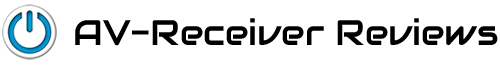Step 1: Hook up the Basics
Place the 4 basic components of your theater system in a suitably sized room. You’ll need a set of speakers including a subwoofer, a HDTV or projector, a multichannel AV amplifier and a video source, such as a DVD or Blu-ray player. The simplest way of connecting your Blu-ray player to an AV amp is with a single HDMI cable. The next best option is a component video cable, or an S-video lead. Composite video is best avoided.
Step 2: Position your TV
Your TV’s position is dictated by the dimensions of the room, but ideally it should be mounted at eye-level – that’s seated eye-level, of course. It should also be at a comfortable viewing distance from your sofa. The ideal distance is roughly 5 times the width of the screen. Another HDMI cable is all you need to connect your TV to your AV amp, but make sure it’s capable of carrying a 1080p signal over the distance.
Step 3: Place Your Speakers
When arranging your 5.1 speakers the front pair should be able to deliver a good stereo image, so position this 1st and point them at your ideal listening spot. The center speaker should be in line with them and close to the screen. The rear speakers can be placed on the back wall, or to the sides of where you sit. Low frequencies are non-directional, so you can place the subwoofer anywhere.
Step 4: Attach the Speakers
When your speakers are in place, connect the speaker cables to the AV amp, being careful not to confuse the positive and negative strands and wire your speakers out of phase. The subwoofer has its own amplification, so needs a long interconnect cable that will plug into the line level subwoofer output. Try to avoid turning your subwoofer up too much – if you can identify by sound alone where your sub is, it’s turned up too high.
Step 5: Perfect the Picture and Sound
You can fine tune the picture and sound quality of your cinema set-up by using the test patterns and the audio signal from your amplifier. Purchase a good test disc like the excellent Spear and Munsil High-Definition Benchmark Test disc and adjust the picture on your HDTV or projector display to get it right. Your AV amplifier will be able to generate white noise from each speaker, which you can use to check that the sounds they’re producing are the same output level for all the speakers. A sound pressure level (SPL) meter will help in this. Newer AV amplifiers like the Denon AVR-4810CI comes with Audyssey sound processing that automates the speaker level tuning.
Step 6: Add Extra Speakers
Most Av amplifiers actually offer 7 audio channels, which means you can add up to 2 more speakers to create a 6.1 or 7.1 arrangement. If you’re going to do this, it’s best to place your rear speakers on the side walls towards the back of the room, with the additional ones taking the spaces on the back wall. This will provide a complete, wrap-around sound, and is advisable if you’ve got a large room.