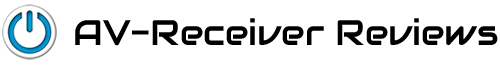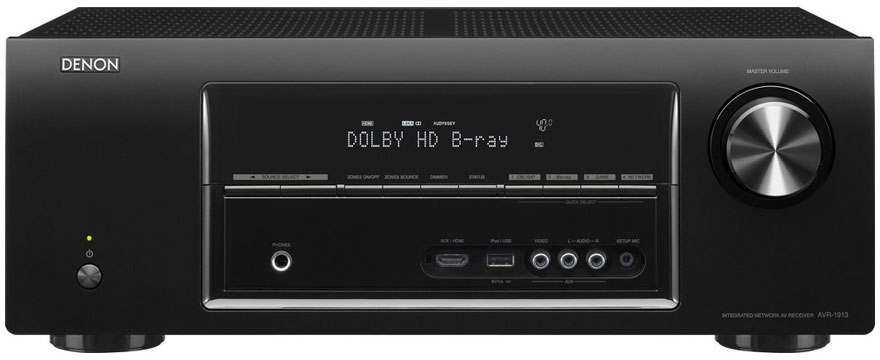Back in late April 2012, Denon released a refreshed core lineup of AV receivers with the Denon AVR-1913 leading the pack at around $580. With this new high-end model already being around for a couple of months, the older 2011 high-end model which is the AVR-1912 can already be purchased for $100 less and can still handle a 7.1-channel speaker system with added AirPlay support. The AVR-1912 had some favorable reviews and Denon hopes to add even more features to make this particular AV more relevant. This review will give you the rundown of the most important features that make the AVR-1913 a worthy investment.
Design
Compared to the AVR-1912, the Denon AVR-1913 looks more modern and the buttons and ports are more organized. All of the inputs are laid out on the bottom center part of the AV receiver where you can plug in Apple iPods and iPhones to the USB port or digital cameras, camcorders, tablets and smartphones to the HDMI port. There is also a phones jack and aux inputs for plugging in older portable devices. Finally the setup mic is purely for calibrating the system. The 4 customizable Quick Select buttons are much thinner and have been moved to join the group of other buttons in that same row. Five more HDMI inputs and an HDMI out are located on the back of the AVR-1913 including some of the more traditional component video parts and necessary ports for setting up a 7.1-channel sound system. Like the designs of its 2012 siblings, there is a single knob for the master volume on the right and a power button on the left.
Below is the back panel layout. Click on image to enlarge for a clearer view.
Features
Like the previous model, the Denon AVR-1913 is 3D ready with the necessary 3D pass-through technology to allow dynamic surround sound along with quality 3D visuals. But unlike the cheaper AV receivers, the AVR-1913 comes with the necessary component to upscale standard-definition analog video to Full HD 1080p signals. This is very useful if have an old DVD player with a massive DVD collection that you wish to enjoy on your large display. Even if you have an inexpensive Blu-ray player that lacks a video upscaler, the Denon AVR-1913 can upscale the video instead and the end result looks stunning since x.v. Color and Deep Color are also supported.
Because of the 7.1-channel specification, the AVR-1913 must power up to 90 watts for each channel. This specification also allows different audio setups to be achieved. For instance, if you are just after the Dolby TrueHD and dts-HD support for your 5.1-channel speaker system, you can set it up that way and then use the remaining two surround back channels to Zone 2 so another room can enjoy the audio experience. Front bi-amp operation can even improve the sound quality of a simple 2-channel stereo system.
But one of the better ways in improving the soundstage is to take advantage of the support for Dolby Pro Logic IIz. This involves reassigning the power amp from the two surround channels on the back to two front height channels so a vertical dimension is added.
The sound quality is further backed by the Audyssey technologies that also power some of the more affordable Denon AV receivers. When getting started, it is best to use the Audyssey MultEQ for calibrating the entire system because the included microphone can be used to analyze the soundstage as well as the capabilities of each speaker. From the data that the microphone gathers, the Denon AVR-1913 can do the rest by making the most optimal adjustments to every individual speaker. But the sound levels can vary depending on the movie or TV program you are watching and adjusting the volume can be a hassle. This is where the Audyssey Dynamic Volume technology can help normalize the volume level so you won’t experience any surprise increases in volume. It is also okay to lower the volume levels because the Audyssey DynamicEQ ensures that all the sounds can still be heard.
When playing back MP3 files off of an ordinary system, the quality depends on the bitrate of the MP3. With the AVR-1913, it doesn’t matter as much because the Denon AVR-1913 can enhance some of the lower-quality MP3s through the Compressed Audio Restorer technology.
Operating the AVR-1913 is pretty simple overall with large text visuals although the interface can be hard to read if you do not use an HDMI connection for your display. There is even a simple Setup Assistant that guides you through all the necessary steps in getting started.
To take advantage of the extra networking features, you have to connect an Ethernet cable from the AV receiver to the wireless router. Unfortunately, no Wi-Fi dongle is available making it impossible for complete wireless freedom. But once you figured out how to make the connection, you can connect directly to online services like SiriusXM Internet Radio and Pandora. On the local network, you can stream from a modern iPod Touch, iPhone or iPad through AirPlay or access all kinds of media content from a Windows 7 PC or other DNLA-certified device.
Bottom Line
Bear in mind that the Denon AVR-1913 isn’t the only Denon AV receiver that features 6 HDMI inputs. If you really need a more affordable model with AirPlay, you can always get the AVR-1713. However, the AVR-1713 lacks the 7.1-channel support which opens up the additional Dolby Pro Logic IIz and powered Zone 2 possibilities. The AVR-1913 is also the most affordable Denon AV receiver that can handle video upconversion for analog devices and 1080p upscaling so you may have to evaluate your other home theater components before making the best purchase. But for the $580 price tag, it is a definite improvement over last year’s model and has a better GUI. As long as you are not looking for additional HDMI ports, 7.2-channel support and 4K support, there is pretty much no reason to pony up more cash on a Denon AV receiver that is part of the more premium CI series.