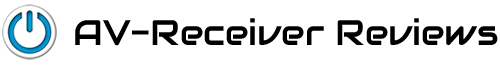Finding an AV receiver that has the exact features you need can surprisingly be difficult if you don’t have much money to spare. Saving a bit more for a pricier AV receiver may give you the features you like but may also have some extra features, specifications or ports that you may never use. Yamaha wants to solve this problem by offering a competitive lineup of AV receivers where there differences amongst the entry-level and mid-range models are very minor. In the case of the Yamaha RX-V573, offers multi-zone and 7.1-channel support while keeping the same features present in the more affordable RX-V473.
Design
Because the differences are purely internal, the RX-V573 pretty much looks the same as the RX-V473. The upper part of the front panel has a smooth black finish for the display with a power button and calibration mic on the left side and 8 buttons right underneath the display which represents buttons you would normally see on an AV receiver. There are also 4 scene buttons which is Yamaha’s style for offering quick access to an input source. For instance, pressing the “BD/DVD” button would take you to the media player if it is hooked up to the first HDMI port. But if you hold this button for more than 3 seconds, you can set it to something else. A USB port can also be found on the front panel along with the standard video aux and phones jacks. An HDMI port is absent so you need to connect all your devices to one of the 4 HDMI inputs on the back. An HDTV or home theater projector can be hooked up to the only HDMI output on the back. Because this is a 7.1-channel AV receiver, additional jacks can be found on the back.
Below is the back panel layout. Click on image to enlarge for a clearer view.
Features
7.1-channel sound systems work just fine with the Yamaha RX-V573 and it really adds to the surround sound experience compared to 5.1-channel ones. Common HD audio decoders including Dolby TrueHD, Dolby Digital Plus, DTS-HD Master Audio and DTS-HD High Resolution Audio are all supported. But if you only have a 5.1-channel sound system, you can still make use of the remaining channels if you have a 2-channel sound system in a nearby room so the active input source spreads to that room in full stereo. It is not possible, however, to have a different source for the second room.
With just 4 HDMI inputs on the back, expansion options are pretty limited but if you are satisfied with just a cable box, gaming console and Blu-ray player, you can get the RX-V573 and still have an HDMI port free in case you have a smartphone or tablet with an HDMI port. You won’t have to worry about compatibility anytime soon because each port supports the latest HDMI standards. The Yamaha RX-V573 is compatible with 3D displays and 3D Blu-ray players and gaming consoles so there isn’t any additional complications when setting up these components. Once the industry matures to 4K resolutions, the RX-V573 can handle the massive 4K displays. Just take note that the Yamaha RX-V573 won’t upscale lower resolutions to 4K. You need to go for the Yamaha RX-V673 to enjoy that feature. With CEC compatibility, your TV remote may be able to control the AV receiver as well if the TV also has the CEC compatibility.
Getting your 5.1-channel or 7.1-channel sound system to sound good can either be really easy or difficult depending on your room arrangement. But with the RX-V573, it is always easy because you only have to connect the microphone to the YPAO mic jack so you can let the YPAO Sound Optimization feature do the rest in calibrating your system so you get the best sound experience out of your setup.
The CINEMA DSP 3D feature really amplifies the sound thanks to the Virtual Presence Speaker which lets you enjoy 3D sound even if you don’t have presence speakers. The Subwoofer Trim feature works on the other end in improving the quality of the bass. This feature improves the sound imaging by making sure that the lower frequencies do not overlap the front speaker outputs. Another feature that improves the quality is the Adaptive DRC where the current volume level is used as a basis for adjusting the dynamic range so the sound clarity is retained no matter how high or low the volume is. This is useful if you don’t want to wake up any folks while watching a movie but you still want to hear the dialog.
The Yamaha RX-V573 plays nice with Apple media devices thanks to the USB port. This means that you have a clear digital signal for plugging in iPod, iPhone and iPad models of any kind while keeping the portable device charged. While the device is connected, you can then use the AV receiver remote control to control the playback of the device. If you have a newer iOS device that supports AirPlay and the RX-V573 is connected to your wireless home router through an Ethernet cable or Wi-Fi dongle, you can let the device wirelessly stream music directly to the Yamaha RX-V573. Computers with the latest iTunes installed also have AirPlay compatibility so you can stream those playlists to the AV receiver as well. The sound quality of MP3 files is good even if the bitrate is low because the Compressed Music Enhancer feature improves the quality.
If you have an Android device or Kindle Fire, you can still operate the Yamaha RX-V573 wirelessly by downloading the Yamaha AV Controller app for free. iOS users can also get this app for free in the App Store. It is also possible to listen to Internet radio once the RX-V573 has Internet access through your router.
Bottom Line
7.1-channel AV receivers require a bit more power to operate than 5.1-channel ones. But if you really need the multi-zone support, you only need to pay $500 which is just $100 more than the 5.1-channel model with the same feature set. Still the Yamaha RX-V573 has the same power saving features including the ECO mode so you can easily cut the power by 20% and still have a good audio experience. You only need to go for a higher-end model if you need additional HDMI ports or upscaling capabilities.